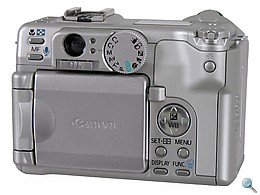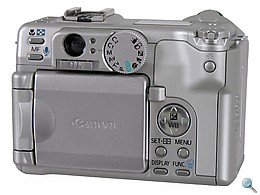Nagy felbontású CCD, kihajtható LCD, vakupapucs, remek kezdőfényerő. Ha hozzáteszem, hogy mindez egy Canon gép jellemzője, akkor nem is lehet szó másról, csak a PowerShot G sorozatról, amelynek legújabb tagját jelentette be ma a nagyközönségnek a Canon.
Külső felépítés: újratervezett markolat, tudásához képest kompakt méret
Bár elsőre nagyobbnak látszik elődeinél a G6, a mérőszalag mást mutat: a magasság és a szélesség csökkent, csak a gép vastagsága nőtt – a nagyobb markolat miatt. A kipocakosodott markolat viszont határozottan jót tett a G6-nak: sokkal stabilabb, biztosabb lett a gép fogása. A váz java része fémből készült, így például az elülső oldal és a kihajtható LCD hátoldala is fém. Bár mi egy előszériás modellt kaptunk, amelynek a festése még láthatóan nem tökéletes, ennek ellenére nehéz volt kiszúrni a kevés műanyag alkatrészt, ami igen dicséretes. A G5 után a G6 újra ezüst színű lett. Annak megállapítását, hogy ez pozitív avagy negatív változás-e, az Olvasóra bízzuk.
Képérzékelő: 1/1,8” CCD, 7,1 Mpixel
Az új, 7,1 Mpixeles CCD-ben feltehetőleg az eddiginél kisebb pixeleket alkalmaztak, ami várhatóan magasabb képzajt is jelent majd. Sajnos ez az egyik legnagyobb veszélye a gyártók közt dúló megapixel-háborúnak. Abban viszont bízhatunk, hogy a Canon megőrzi jó szokását, és a marketingszempontok helyett továbbra is a hibátlan képminőséget tartja a legfontosabbnak. Ennél többet viszont most még nem tudunk, mivel a nálunk járt G6 képminősége nem egyezik meg a boltokba kerülő gépekével.
Optika: remek kezdőfényerejű, 4x-es zoomos optika
A Canon sajtóanyaga szerint a G6 a G5 módosított, nagyobb felbontáshoz igazított objektívét kapta, a gyakorlatban azonban erre semmi sem utal. A nagylátószög állás maradt 35 mm (kisfilmes rendszerre átszámítva), a tele állás pedig 140 mm, ami 4x-es zoomnak felel meg. Ez a külön beszerezhető 0,7x-es és 1,75x-ös konverterekkel 10x-esre növelhető, de a makró fotók szerelmeseit sem hagyja cserben a Canon. Ámbár kapható hozzá opcionális makró előtétlencse, de a G6 makróképessége enélkül is megfelelő.
Hagyományos makró módban a legkisebb tárgytávolság 5 cm, ekkor egy 7,5×3 cm-es tárgy már teljesen kitölti a képet, míg tele állásban mindehhez elég egy 5,6×4,2 cm méretű objektum. A Super Macro mód 2,4×1,8 cm-es fedettsége egészen szenzációs, igaz, ehhez az is hozzátartozik, hogy ehhez képkivágást is alkalmaz a gép, és – elkerülendő a minőségromlást – a választható legnagyobb felbontás M2, azaz 2048×1536 (3 Mpixel).
Az optika kezdőfényereje kiváló, f/2,0-3,0, ami azt jelenti, hogy a fókusztávolság növelésével sem esik vissza vészesen a fényerő. Erős napsütésben jelenthet nagy segítséget a beépített ND szűrő, ami 3 Fé-kel csökkenti a CCD-re jutó fény mennyiségét.
LCD: kihajtható 2 hüvelykes, 118.000 pixeles
A PowerShot G sorozat egyik legfőbb jellegzetessége a kihajtható LCD. A G5 1,8”-es kijelzőjénél ugyan valamivel nagyobb a G6-é, a felbontás azonban maradt a régi. Az LCD lefedettsége 100%-os, háttérvilágítása erősebbre és gyengébbre is állítható. Bár a kijelző képe szép, őszintén szólva jobban örültünk volna, ha a CCD helyett inkább az LCD felbontását növelik meg.
Kezelőszervek:
A Canon gépeit ismerők a G6-on is azonnal ki fogják ismerni magukat, annak ellenére is, hogy a kezelőszervek némileg megváltoztak. A legfontosabb és legörömtelibb változtatás az, hogy a módválasztó tárcsa a gép tetejéről végre a gép hátuljára került. Bár elsőre lehet, hogy sokan nem értik, miért olyan lényeges változás ez, de ha végiggondoljuk, hogy többé nem kell leereszteni a gépet módváltáskor, rögtön kiderül, hogy milyen hasznos is tud lenni egy ilyen apró változtatás.
A másik lényeges különbség a G5-höz képest a főtárcsa új pozíciója. Ez a multifunkciós tárcsa közvetlenül az exponáló gomb mögé, a markolatra került, mégpedig 45%-ban megdöntve, ezáltal kényelmesen elérhetővé, kézreállóvá vált.
Mivel a G6 jóval vékonyabb elődeinél, a státusz LCD helye egyszerűen „elfogyott”. A problémát nemes egyszerűséggel orvosolták a fejlesztők: átkerült a vakupapucs baljáról a jobb oldalra. Az LCD természetesen rendelkezik gombnyomással aktiválható háttérvilágitással, amely kellemes narancs színben pompázik, így a státusz LCD is használható éjszaka.
Az átnézeti kereső nem mondhatni, hogy a korábbi G modellek erőssége lett volna. Olyannyira nem sikerült, hogy szinte használhatatlan volt, mivel bizonyos fókusztávolságok mellett az objektívtubus egyszerűen kitakart egy részt a kereső képéből. Ezt a hibát a G6-on már orvosolták, méghozzá olyan sikeresen, hogy az új kereső talán az egyik legjobb azok közül, amiket eddig kompakt gépbe építettek. A dioptria-korrekció vezérlőjén is csiszoltak, az új rendszerben egy csúszkával állíthatja élesre az átnézeti kereső képét az, akinek gyengébb látása miatt erre szüksége van.
A Canon Omni selector-nak hívja a G6 hátulján díszelgő négyirányú navigáló billentyűt. Ehhez hasonló megoldással már több gépen is találkozhattunk, de még mindig igaz, hogy a négy különálló billentyű esetén ritkábban nyúl mellé az ember, mint egy négyirányú tárcsa esetén.
A bekapcsoló illetve felvétel/lejátszás beállító kar, illetve kikapcsoló gomb a G-sorozatban már szokásos, vagyis maradt a G3-ban és G5-ben megismert, amely egyébként egyáltalán nem rossz, egyszerűen csak első ránézésre furcsa, viszont igen hatékony, tekintve hogy így felvétel-prioritásos lehet a lejátszás üzemmód is.
A Canon legújabb fényképezőgépeiben a menü részben megújult, és az eddig megszokott renddel – felvétel menü, mellette jobbra lejátszás, aztán a Setup – szemben most már mindig az éppen aktuális menüpont „fordul” az első helyre. Ezzel a változtatással sincs semmi baj, csak elsőre furcsa lesz annak, aki már dolgozott a korábbi rendszerrel.
Felvételi módok: a PowerShot gépeken megszokottak
A G6 módválasztó tárcsáján ugyanazok az ikonok találhatók, mint amelyek a G5-ön voltak. A P mód mellett zár és rekesz előválasztás, illetve manuális mód áll a fotós rendelkezésére, de ebben a kategóriában ezek léte már minimumkövetelmény. Ellenben a két Custom – azaz szabadon konfigurálható – mód egyelőre még csak a Canonnál számít megszokottnak. A tárcsa másik oldalán a videófelvétel és a témamódok kaptak helyet. Ez utóbbiak a portré, tájkép, éjszakai és panoráma fotózásban segítik a gép gazdáját.
A G6 5 különböző felbontást ismer, melyek az L (3072×2304), M1 (2592×1944), M2 (2048×1536), M3 (1600×1200) és S (640×480) neveket viselik. A JPEG tömörítés a képmérettől függetlenül SuperFine, Fine és Normal lehet. RAW formátum értelemszerűen csak L módban választható, de a tömörítetlen formátum mellé a fent említett JPEG méretek és tömörítések bármelyike választható (RAW+JPEG mód).
Lejátszás: villámgyors zoom, automatikus képelforgatás
Sok újdonsággal nem szolgál a lejátszás mód, egyszerűen csak gyors a képmegjelenítés, még gyorsabb a nagyítás és ahogy azt a Canontól már megszokhattuk, ez a gép is rendelkezik az automatikus képelforgatás funkcióval. Igen hasznos a Jump is, amely a gyors lapozást – ugrást – teszi lehetővé, és amely a navigáló tárcsa nyomva tartásával kelthető életre.
A lejátszás módban választható opciók: nagyítás, index megjelenítés, gyors lapozás, videó szerkesztés, törlés, nyomtatási beállítások (DPOF), hangemlékeztető felvétele, diabemutató, képek védelme.
Közvetlen nyomtatás: remek PictBridge kompatibilitás
Amellett, hogy a G6 kompatibilis a korábbi Canon közvetlen nyomtatási szabványokkal (Direct Print, Bubble Jet Direct), a PictBridge-et sem hanyagolták el a fejlesztők. Így a G6 – a korábban már bemutatott PowerShot gépekhez hasonlóan – igen alaposan kihasználja a szabványban rejlő lehetőségeket, minden fontos paraméter beállítása elvégezhető számítógép közbeiktatása nélkül is.
Videórögzítés: nem egy kimondott videokamera
A G6-ot nem videofelvételi képességei miatt fogják megszeretni a vásárlók. A 640×480-as felbontással még nem lenne baj, annál inkább a felvétel hosszával és sebességével, mivel mindössze 30 mp-nyi, 10 kép/mp-es videó rögzíthető. Kisebb felbontás (320×240 vagy 160×120) mellett is csak 3 percnyi mozgókép rögzíthető egyszerre, és sajnos a felvételi sebesség is csak kis mértékben javul: 15 kép/mp-re nő. A videózás szerelmesei jobban járnak, ha a G6 helyett inkább a Canon PowerShot S1 IS-t vagy esetleg valamilyen DV kamerát választanak.
Képminőség: amiről nem beszélhetünk
Többször említettük már, hogy a Digicamhez a PowerShot G6 egy előszériás példányát juttatta el a Canon. Ezek a gépek szinte tökéletesen megegyeznek azokkal, amelyek aztán majd a boltokba kerülnek, de kisebb hibák még előfordulhatnak, így a gyártó kérésére a képminőségről nem mondhatunk véleményt, és tesztfotókat sem közölhetünk. Ennek ellenére azért annyit mégis elárulunk, hogy a G6 képminőségével meg voltunk elégedve.
Energiaellátás és memóriakártya: BP-511A és CompactFlash
Az akkumulátort (BP-511A) a markolatban kapott helyet. Az akkumulátor szerencsére akkor sem esik ki, ha a fedelét felnyitottuk, egy kis retesz ekkor is a helyén tartja. Az 1390 mAh-s akku a gyári adatok szerint 300 kép készítését, vagy 6 óra folyamatos lejátszást tesz lehetővé. A G6 továbbá a BP-511, BP-512 and BP-514 jelű Canon akkumulátorokkal is üzemeltethető.
A memóriakártya szintén a markolatba került, egy, a PowerShot A sorozaton megismertre kísértetiesen emlékeztető fedél mögé. A G6 CompactFlash Type II memóriakártyát is fogad, és a FAT32 fájlrendszerrel is kompatibilis, így 2 GB-nál nagyobb kapacitású kártyákat is kezel.
Csatlakozók: a gép legrosszabb része
A csatlakozók a fényképezőgép kártyanyílással ellenkező oldalán találhatók. A három csatlakozó egy merev, műanyag ajtó mögött található, amely 90 fokban felnyitható. Ez sajnos nem a legszerencsésebb megoldás, már látom lelki szemeim előtt, amint egy óvatlan tulajdonos a gépet fotótáskába helyezve annak csatlakozó-védő ajtaja felnyílik, rosszabb esetben le is törik. Itt tehát az USB, a DC-bemenet és az A/V kimenet csatlakozói találhatók. Az USB kapcsolat mindemellett sajnos csak 1.1-es, így az adatátvitel is lassúcska, ami épp a gép célcsoportja, az igényes, tehetős vásárlók számára rossz hír.
A vakucsatlakozó jobban sikerült, mint az USB: a papucs a Canon Speedlite vakukat kezeli, így például a vadonatúj Speedlite 580EX-et is.
A doboz tartalma: akkumulátor, töltő, memóriakártya stb.
A doboz a Canon PowerShot G6 fényképezőgépen kívül az alábbiakat tartalmazza:
- Canon 32 MB High Speed CompactFlash memóriakártya (FC-32MH)
- BP-511A lithium-ion akkumulátor
- Külső akkumulátor töltő (CG-580 or CB-5L)
- Hordszíj
- Objektívsapka
- Infravörös távirányító lítium elemmel
- AV kábel
- USB kábel
- Két CD kiegészítő szoftverekkel
Értékelés: a G sorozat méltó folytatása
A PowerShot G6 rendelkezik mindazon remek tulajdonságokkal, amelyekkel elődei, kiegészítve néhány apró újítással és egy újratervezett vázzal. Bár a végleges képminőséget még nem ismerjük, az már az előszériás modell alapján sejthető, hogy a G6-ban nem fogunk csalódni.
Végleges változat bemutatója megtalálható a DCResource.com oldalon.
The G6 has all the characteristics of a PowerShot G camera: fold out LCD, hot shoe, fast lens and high resolution CCD.
Build, body design: great hand grip, compact for its features
Although it looks larger then its predecessors, the PowerShot G6 is generally smaller than the other members of the G series. Only the depth (thickness) of the camera is larger, due to the large, well designed hand grip. The G6 is very robust and is good to hold. The outer shell of the camera is mostly metal, for example the front panel and the back side of the LCD. Although not all the parts were the exact same color (this article is based on a pre-manufacturing sample), it was quite hard to distinguish between the plastic and metal parts. The silver color of the body can be criticized, but I personally was satisfied with it.
Image sensor: 1/1.8” CCD with 7.1 million effective pixels
The PowerShot G6 is equipped with a brand new 7.1 effective Mpixel CCD. Colors are processed through a primary color filter. Increased pixel count means decreased pixel size, what is in general a good source of image noise. This is one of the main reason why we are not happy about the megapixel race. The only good sign at the moment is that Canon has been known for noiseless images in the past. We are going to discuss noise levels when we receive the first production camera from Canon.
Lens: fast lens with 4x zoom capability
This camera has the exact same lens as the G5 had. Although Canon has stated in the press material, that the lens has been optimized to suite the new image sensor, no sign of this can be found from the outside. The wide angle end of the zoom range is at 35 mm (35 mm equivalent), while in telephoto mode 140 mm is the maximum. This gives a 4x zoom capability, that can be extended to 10x by using the optionally available 0.7x wide and 1.75x tele converters. An optional close-up lens is also available to further extend the macro capabilities of the PowerShot G6.

|
Macro modes are similar to that of the PowerShot Pro1. In normal macro mode the camera behaves as expected. The smallest subject distance in wide angle view is 5 cm, and the camera can take a full frame shot of a 7,5×5 cm subject. In telephoto mode the distance grows to 12 cm, but the are filling the frame is much smaller, only about 5,6×4,2 cm. In super macro mode the subject distance is unchanged but the covered area can be as small as 24×18 mm. This unbelievable performance could have been realized by using the electronics of the camera. In Super Macro mode the middle of the normal macro view is cropped, and scaled down to a maximum resolution of 2048×1536 (M2, 3 Mpixels) using this mode.
The speed of the lens (f/2,0-3,0) is excellent, the drop of light at the end of the range is small. In bright sunlight the built in ND filter is handy, filtering out light equivalent of three stops.
LCD monitor: 2” fold-out LCD, 118K pixels
The fold out LCD monitor, that has been a trademark of Canon PowerShot G cameras can also be found on this camera. The screen size has grown from 1.8” to 2.0”, while the resolution remained unchanged. The brightness is adjustable in two steps, and the monitor shows 100% of the view recorded by the CCD. Although the picture shown on the LCD is great, we would have been happier to see a larger resolution LCD than a larger resolution CCD in this camera.
User interface:
The user interface has changed quite a bit, but former Canon PowerShot users will immediately find everything on the camera. The most important change in my opinion is the new placement of the mode dial. Previously it has been on the top of the camera, but now it is placed on the back. Seems to be a very small change, but with this photographers can comfortably use the camera just by looking at its back side. No need to look where the mode dial is set on the top.
Another change can be recognized on the main dial. Previously it has been set to an upward position, while on the G6 it is tilted toward the front of the camera by about 45 degrees. Due to the new hand grip the placement of the shutter button and the zoom ring has changed as well.
The narrower camera body has forced the designers to move the information LCD from the left to the right side of the hot shoe. The information LCD has got a very nice red-orange back light switchable by the button next to it. The light works perfectly in low light situations, making the status panel readable.
The viewfinder was not the strong part of the last two G cameras. The lens barrel has blocked the view at certain focal lengths, making the viewfinder difficult to use. This problem has been solved on ths PowerShot G6, and now this camera has one of the best compact camera viewfinders out there. Those with less then perfect vision will appreciate the dioptier adjustment lever found under the viewfinder. This lever is a lot more usable than the knob found on the G3 and G5 models.
The four-way dial, called Omni selector in Canon’s terminology, needs some practicing. I personally don’t like these kind of controls because they require more attention than four separate buttons would.
The power button/switch of the camera is the same as we have seen on many high end PowerShots before. A little bit weird for first time users, but makes sense.
The built-in flash is as far from the lens as it could be, what helps reducing red-eye effect. The built in AF light also helps to eliminate this effect, besides the great help it provides to the focusing system.
The menu system of the camera is very similar to the previous models, with the exception of the rotating tabs in the main menu. Instead having fixed tab positions, the camera rotates them showing always the one in the first position. This was confusing in the first moments, but I got used to it quickly.
Recording modes: regular shooting modes found on PowerShot G cameras
The icons on the mode dial are the same found on the G5. Full automatic and P modes work as expected in this class and the manual modes (aperture and shutter speed priority, and full manual) provide no surprises either. The two custom modes, introduced by Canon in previous models can also be found on the dial. On the creative side of the icon circle, pre-set scene modes can be selected. These help taking perfect portraits, landscapes, night shots, panoramas and videos easily.
The camera can record images in 5 resolutions (3072×2304, 2592×1944, 2048×1536, 1600×1200 and 640×480). The JPEG compression can be set to SuperFine, Fine and Normal at any resolution. The RAW mode is only a available in 7.1 megapixel (L) mode, and the saved file may include a JPEG file as well. The resolution of this file can be set to any of the above listed resolutions.
Playback: regular functions, automatic rotating, good zoom
Playback mode doesn’t offer any exceptional innovations, but the automatic image rotating system has to be mentioned again, because this feature is still very rare on other than Canon cameras. The image loading rate is acceptable, while magnification speed and quality is great. Holding down the omni selector in any direction for 2 seconds the Jump function activates.
The functions offered in playback mode include: magnifying, index view, fast jumping between images, movie editing (cropping the timeline), erasing, print ordering, sound memo recording, slide show and image protecting.
Direct printing: PictBridge compliant
As expected, the PowerShot G6 is PictBridge compliant, while fully supporting Canon’s previous Direct Printing standards as well. Canon’s implementation of the PictBridge standard is excellent: the camera really communicates with the printer to use all of its features to make the best possible print.
Video recording: not for videos
G6 should not be bought for its video capabilities. The maximum resolution is quite good, 640×480 pixels, but the maximum length of an individual movie clip is only 30 seconds with a low frame rate of 10 frames/second. By lowering the resolution to 320×240 or 160×120 pixels, the maximum recoding time extends to 3 minutes, while the frame rate increases to 15 frames/second. Those who really need video capabilities should take a look at Canon’s PowerShot S1 IS model or the DV cameras available from various manufacturers.
Photo quality: not allowed to comment
This is the part we are not supposed to comment at the moment, since we only got a pre-production model. In advance we can say, that the photo quality of our camera seemed to be pretty final, and we were quite satisfied from what we have seen. In my opinion the 7.1 megapixel is way too much for home use, so if I was using a G6 to take my everyday shots I would most probably set it to 5 megapixel for most of the times.
Power supply and memory card: BP-511A
The camera comes with a BP-511A lithium-ion rechargeable battery, that resides vertically in the hand grip. At open battery compartment door, a small lock is holding the battery from falling out of its place. The 1390 mAh capacity of the battery should last for 6 hours of continuous playback and about 300 photos in recording mode. The camera is also compatible with the following batteries: BP-511, BP-512 and BP-514
The card door is also located on the hand grip side. The door is conventional, similar to those found on other PowerShot cameras. The PowerShot G6 has a Type II CompactFlash memory card slot and uses FAT32 file system to handle cards larger thatn 2 GB in capacity.
Connectors: worst part of the camera body
The connectors are located at the opposite side from the card slot. The three connectors are protected by a rigid, plastic door, which opens up 90 degrees. I can see the camera owners putting the camera into a bag, when the door opens accidentally and brakes off from the body. The door covers the USB, the DC in and the A/V out connectors. Unfortunately the USB connection is only 1.1 compliant, while sophisticated users (the buyers of this camera) are most probably have computers with USB 2.0 connection.
The hot shoe on the top of the camera can handle Canon’s Speedlite flash range, including the brand new Speedlite 580EX.
Box content: battery, charger, memory card, etc.
The box of the camera will contain the following (besides the camera itself):
- 32 MB high speed CF card (FC-32MH)
- BP-511A lithium-ion battery
- battery charger (CG-580 or CB-5L)
- neck strap
- lens cap
- remote control with lithium battery
- AV cable
- USB cable
- two software Cds
First impressions: another great reincarnation of the G series
The PowerShot G6 seems to be another great Canon digital camera. It has a few minor issues, and although I haven’t seen the final image quality yet, I’m sure the G6 is another step forward compared to it’s predecessors while at the same time presumably a new standard-setter for the semi-professional segment of digital photography.
For a full review of a final production PowerShot G6 visit DCResource.com.